Thursday, December 8, 2011
Sunday, November 27, 2011
Friday, November 25, 2011
Thursday, November 24, 2011
Sunday, November 20, 2011
Friday, November 18, 2011
Sunday, November 13, 2011
Saturday, November 12, 2011
Sunday, November 6, 2011
Case-Mate Introduces Tank
Case-Mate Introduces Tank, A "Military-Grade" iPhone Case
Thursday November 3, 2011 12:06 pm PDT by Jordan Golson
 Case-Mate is taking on Otterbox for the claim of best super-protective case. The Otterbox Defender series has long-been the go-to case for those looking to keep their iPhone free from harm -- but Case-Mate says the Tank provides military-grade protection for the iPhone 4 and 4S.
Case-Mate is taking on Otterbox for the claim of best super-protective case. The Otterbox Defender series has long-been the go-to case for those looking to keep their iPhone free from harm -- but Case-Mate says the Tank provides military-grade protection for the iPhone 4 and 4S. Modeled after motorcycle helmet engineering, Tank is designed with a hard, impact resistant exterior and a shock absorbing interior. A shatter resistant, polycarbonate hard shell combines with the thick, silicone cushioned interior.
The retractable screen shields from impacts, cracking and condensation, fully protecting the iPhone screen. The Tank exterior is made of a premium, soft grip texture that slides easily in and out of your pockets. The Tank tests number one in impact resistance against the leading brand, and meets or exceeds US military standards.
The retractable screen shields from impacts, cracking and condensation, fully protecting the iPhone screen. The Tank exterior is made of a premium, soft grip texture that slides easily in and out of your pockets. The Tank tests number one in impact resistance against the leading brand, and meets or exceeds US military standards.
The Tank is $60 and comes in four colors. It's available from Case-Mate's online store.
Saturday, November 5, 2011
WinAmp
Winamp Finally Comes to Mac, Bringing Easy Android Music Syncing
Friday November 4, 2011 11:59 am PDT by Jordan Golson

Winamp by Nullsoft, now owned by AOL, was a major media player back in the MP3 sharing heyday -- and is still the preferred media player for a large number of Windows users.
Last week, the Winamp team launched Winamp for Mac Sync Beta, the first Winamp application for the Mac. Winamp was rumored to be coming to Mac as far back as 2001, but the software was never released.
The main focus of the release is wireless and wired sync of music for Android phones and their Winamp for Android app. Winamp for Mac also happens to import and automatically syncs playlists from iTunes and acts as a basic music player, but many other features are presently absent. Nullsoft, however, reports that many more features are coming soon and promises a "new long-term commitment to the Mac OS platform."
Winamp for Mac Sync Beta is a free download directly from Winamp's website.
Batman
Batman: Arkham Asylum Arrives On the Mac App Store
Thursday November 3, 2011 1:03 pm PDT by Jordan Golson

Batman: Arkham Asylum has arrived on the Mac, two years after it was released on consoles and the PC.
Batman: Arkham Asylum exposes players to a unique, dark and atmospheric adventure that takes them to the depths of Arkham Asylum - Gotham's psychiatric hospital for the criminally insane. Gamers will move in the shadows, instigate fear amongst their enemies and confront The Joker and Gotham City's most notorious villains who have taken over the asylum.
Using a wide range of Batman's gadgets and abilities, players will become the invisible predator and attempt to foil The Joker's demented scheme.
Batman: Arkham Asylum features an original story penned exclusively for the game by famous Batman author and five-time Emmy award winner Paul Dini, whose credits include Lost season one and Batman: The Animated Series.
Feral, the company that released the Mac port of the game, recommends users have a 2.8Ghz Intel processor with at least 4GB or RAM and 512MB of VRAM. Check Feral's website for complete system requirements to ensure it will work on your system. Using a wide range of Batman's gadgets and abilities, players will become the invisible predator and attempt to foil The Joker's demented scheme.
Batman: Arkham Asylum features an original story penned exclusively for the game by famous Batman author and five-time Emmy award winner Paul Dini, whose credits include Lost season one and Batman: The Animated Series.
Batman: Arkham Asylum is available on the Mac App Store for $39.99. [Direct Link]
Thursday, November 3, 2011
Tuesday, November 1, 2011
TwelveSouth PlugBug
Charge A MacBook and iPad With TwelveSouth's PlugBug
Tuesday November 1, 2011 9:28 am PDT by Jordan Golson

TwelveSouth's PlugBug fixes one of those problems you didn't know you had, in a very clever way. It's a $34.99 attachment that adds a USB charging port to the standard MagSafe power adapter for an Apple notebook. This way, users can charge an iPhone or iPad -- or any other USB device -- and a MacBook simultaneously, using the same wall outlet.
If one isn't using the MagSafe connector, it also works as a standalone USB charger providing up to 10 watts of power -- enough to refuel an iPad at top speed.
The PlugBug is $34.99 and available via the TwelveSouth online store.
Sunday, October 30, 2011
Apple Themed Pumpkin Carvings
Apple Themed Pumpkin Carvings Spice Up Halloween
Friday October 28, 2011 11:36 am PDT by Jordan Golson
Readers have sent in a number of festive Apple-themed pumpkins, including two that emulate Jonathan Mak's interpretation of the Apple logo and another pumpkin interpretation of Albert Watson's famous photograph that now graces the cover of Steve Jobs' biography.

By Sbrocket

By Raymond Tsai

By Kepa

By Bill Rennie




Saturday, October 29, 2011
Friday, October 28, 2011
Growl 1.3
Rewritten Growl 1.3 Released on Mac App Store
Monday October 3, 2011 1:14 pm PDT by Jordan Golson
 Mac OS X notification service Growl has been completely rewritten to comply with Apple's App Store guidelines and has been released on the Mac App Store.
Mac OS X notification service Growl has been completely rewritten to comply with Apple's App Store guidelines and has been released on the Mac App Store. MacStories reports on the new app:
Growl 1.3 comes in a new app form that has a menubar icon to activate/pause notifications, and a new Preferences window to see notification history, supported apps, configure themes, and more. History can be customized to show only a certain amount of recent items and days, and you can even search past notifications and events. The new Growl comes with almost 20 themes pre-installed, and you can style an application’s overlay notifications (the ones that Growl will briefly display on screen) in Growl’s Preferences. You can also create and install your own themes with basic CSS/XHTML/Javascript language.
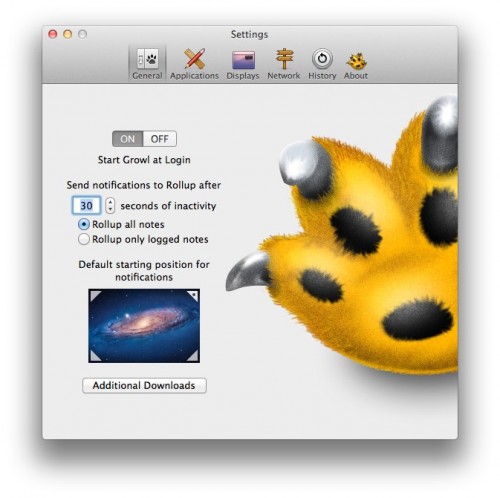
Perhaps the biggest new feature -- at least from a user perspective -- is the new Rollup feature that captures multiple notifications when the user is idle. Growl opens an iOS 5-style notification window that lists notifications sorted by app, keeping multiple notifications organized and contained.
Notably missing from the new version is GrowlMail, an add-on for the software that provides notifications support for AppleMail, allowing users to receive alerts about emails as they receive them. The software notoriously broke with nearly every update to Mail, and the Growl team stated that GrowlMail was more difficult to keep running than the main Growl project. The team notes that the main developer of GrowlMail, Rudy Richter, will receive ownership of it, and will continue to work on it independent of Growl.
Growl 1.3 is available on the Mac App Store for $1.99. [iTunes]
Thursday, October 27, 2011
Pixelmator 2.0
Pixelmator 2.0 Launches Tomorrow, With Content-Aware Fill and Full Lion Support [Now Available]
Wednesday October 26, 2011 12:54 pm PDT by Jordan Golson
Version 2.0 of popular image editing application Pixelmator goes live tomorrow on the Mac App Store. The app was one of the early success stories on the Mac App Store, generating more than $1 million in revenue in the first 20 days.
The new version of Pixelmator includes support for a number of Lion features, including Full Screen, Auto Save, and Versions. It also includes an advanced healing tool, similar to Adobe Photoshop's Content Aware-Fill technology, moving an advanced feature into a brand new price point. The Loop has some additional screenshots.
Pixelmator 2.0 will be initially priced at $29.99, though the regular price will be $59.99. The Pixelmator team told us they hadn't decided exactly when the price will rise. Version 2.0 will be available on the Mac App Store tomorrow.
Version 1.6 of Pixelmator is available for $29.99 on the Mac App Store. Users who have purchased Pixelmator from the Mac App Store will receive the version 2.0 upgrade for free.
Update: Pixelmator 2.0 is now available in the Mac App Store for $29.99.
Aperture 3.2
Apple Releases Aperture 3.2 with Compatibility for iOS 5 and iCloud
Wednesday October 12, 2011 11:24 am PDT by Eric Slivka
 Apple today released Aperture 3.2, updating its professional-level photo editing and management application for OS X to support compatibility with the newly-released iOS 5 software and iCloud services.
Apple today released Aperture 3.2, updating its professional-level photo editing and management application for OS X to support compatibility with the newly-released iOS 5 software and iCloud services.Aperture 3.2 supports compatibility with iCloud and iOS 5. This update also addresses minor stability, performance and compatibility issues, including:
- Resolves an issue that could cause the "Loading" indicator to reappear in the Viewer when cropping a photo
- Aperture now automatically relaunches into Full Screen mode if the application was in Full Screen mode when last quit
- Pinch-to-zoom gesture now automatically activates Zoom mode in the Viewer
- Left and right swipe gestures can now be used to navigate between photos in the Viewer
- Microsoft Outlook can now be chosen in Preferences as the application used by Aperture for emailing photos
- Fixes a problem that could cause Aperture, running on OS X Lion, to quit unexpectedly when using brushes to apply adjustments
- Loupe now correctly displays magnification levels between 50-100%.
- Fixes an issue that could cause Aperture, running on OS X Lion, to display the incorrect color profile on externally edited images
- Import window now includes an option to delete photos from iPhone and iPad after they have been imported into Aperture
- The Lift & Stamp tool now displays the correct cursor icons when being used in Split View and Viewer only modes
The update is recommended for all users of Aperture 3.
For detailed information on this update, please visit this website:http://support.apple.com/kb/TS2518.
Aperture 3.2 weighs in at 635.76 MB and requires Mac OS X 10.6.8 or OS X 10.7.2.- Resolves an issue that could cause the "Loading" indicator to reappear in the Viewer when cropping a photo
- Aperture now automatically relaunches into Full Screen mode if the application was in Full Screen mode when last quit
- Pinch-to-zoom gesture now automatically activates Zoom mode in the Viewer
- Left and right swipe gestures can now be used to navigate between photos in the Viewer
- Microsoft Outlook can now be chosen in Preferences as the application used by Aperture for emailing photos
- Fixes a problem that could cause Aperture, running on OS X Lion, to quit unexpectedly when using brushes to apply adjustments
- Loupe now correctly displays magnification levels between 50-100%.
- Fixes an issue that could cause Aperture, running on OS X Lion, to display the incorrect color profile on externally edited images
- Import window now includes an option to delete photos from iPhone and iPad after they have been imported into Aperture
- The Lift & Stamp tool now displays the correct cursor icons when being used in Split View and Viewer only modes
The update is recommended for all users of Aperture 3.
For detailed information on this update, please visit this website:http://support.apple.com/kb/TS2518.
Xcode 4.2
Apple Releases Xcode 4.2
Wednesday October 12, 2011 1:29 pm PDT by Eric Slivka
What's New in Version 4.2
- Includes SDKs for Mac OS X 10.7 Lion and iOS 5
- Storyboards let you design multiple iOS screens, and define the segues among them
- Automatic Reference Counting (ARC) saves you from manually managing retain/release
- iCloud entitlements are automatically enabled for Mac and iOS apps
- OpenGL ES Debugger graphically analyzes your OpenGL scene directly within the IDE
- Apple LLVM compiler supports C++11 features and the LLVM libc++ standard library
- Older iOS Simulators and device debugging symbols are downloaded on-demand
Xcode 4.2 requires OS X Lion and is a free download on the Mac App Store.- Includes SDKs for Mac OS X 10.7 Lion and iOS 5
- Storyboards let you design multiple iOS screens, and define the segues among them
- Automatic Reference Counting (ARC) saves you from manually managing retain/release
- iCloud entitlements are automatically enabled for Mac and iOS apps
- OpenGL ES Debugger graphically analyzes your OpenGL scene directly within the IDE
- Apple LLVM compiler supports C++11 features and the LLVM libc++ standard library
- Older iOS Simulators and device debugging symbols are downloaded on-demand
iCloud ID Merge
Apple Still Working on Allowing Merging of Apple IDs
Tuesday October 18, 2011 12:10 pm PDT by Eric Slivka
With the transition to iCloud for cross-device syncing and deeper integration, more users are interested in merging their accounts together so that a single Apple ID can be used for iCloud and past and future iTunes Store purchases. At the time, we reported that Apple CEO Tim Cook had emailed a customer to inform them that Apple was indeed working on the issue, but with the release of iCloud no solution has yet been deployed. Apple is instead offering guidelines for managing multiple Apple IDs.
But those still hoping for a merging solution may be able to continue holding out hope, as Tim Cook appears to have reached out again, this time in a phone call to a customer in Luxembourg, once again noting that Apple is working on the issue. Thereport from wort.lu describes Cook's response to the customer's email sent two days prior.
Henrique [Xavier] pointed out that with the recent launch of iCloud and iOS 5 upgrade software on 12 October, everyone has at least 2 Apple ID’s, one before Apple’s “MobileMe” was launched, and one after. “Now, people have a library that has been split in half and we can't take advantage of the new features of iOS 5” he stated.
Tim Cook’s response was swift, and telephoning Henrique in Luxembourg direct from Apple HQ in Cupertino explained, “Thank you very much for your email, and I just want you to know we are aware of this issue and are working on it”.
Interestingly, the report notes that Xavier received a follow-up call from Apple's European offices in Ireland offering him a "direct line" for future feedback on the company's products.Tim Cook’s response was swift, and telephoning Henrique in Luxembourg direct from Apple HQ in Cupertino explained, “Thank you very much for your email, and I just want you to know we are aware of this issue and are working on it”.
Wednesday, October 26, 2011
Subscribe to:
Posts (Atom)
